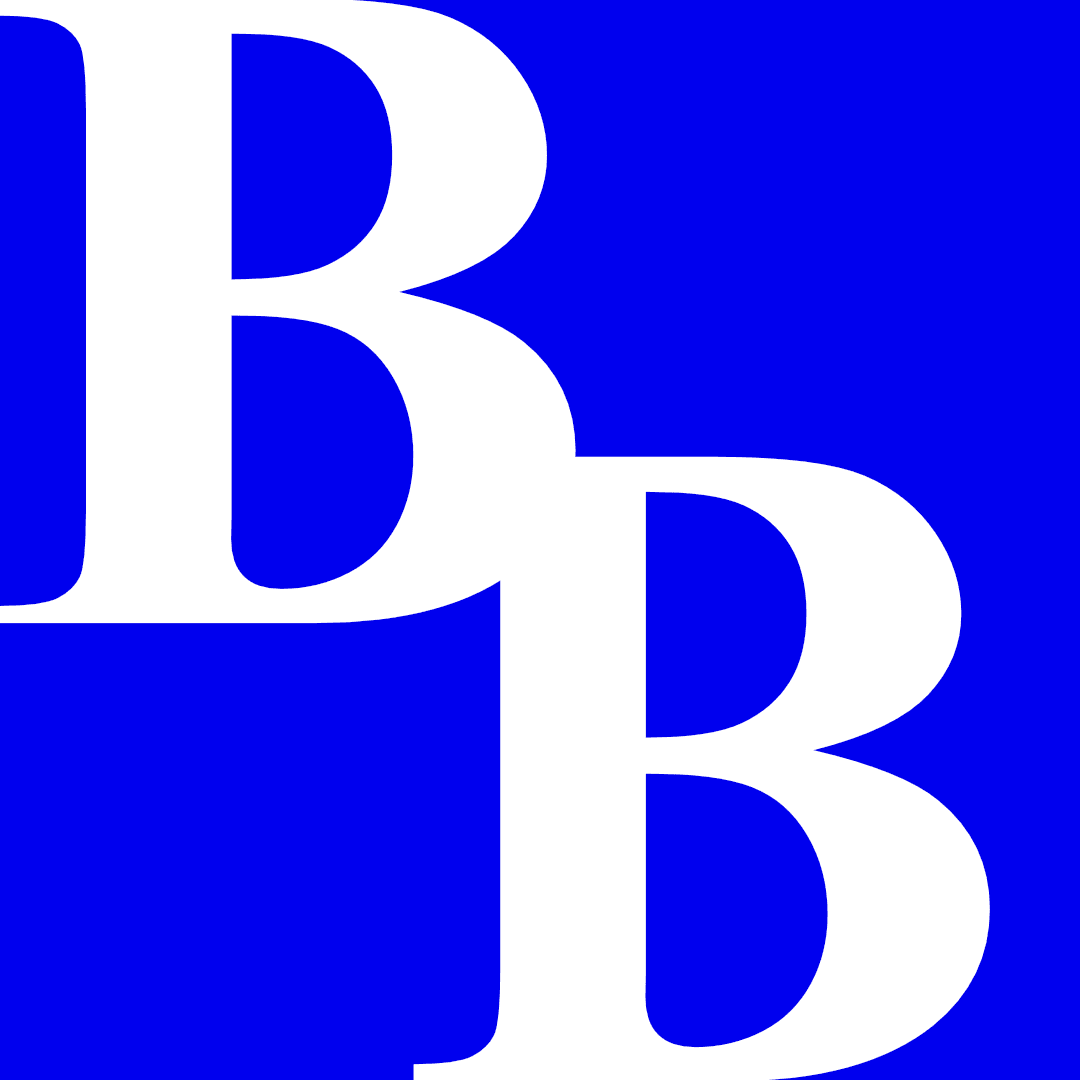Countingup business banking review
Countingup is a UK-based digital business banking and accounting app designed specifically for sole traders, freelancers, and small businesses. It combines banking and accounting features into a single platform, simplifying financial management.
Key features of Countingup
1. Business current accounts
- Instant account setup: Open an account in minutes via the mobile app.
- UK account number and sort code: Fully functional business banking.
- FSCS protection up to £85,000: Ensures deposit security.
- Real-time transaction tracking: View and manage business expenses instantly.
2. Built-in accounting software
- Automated bookkeeping: Categorises transactions for tax and expense tracking.
- Invoice creation and tracking: Generate, send, and monitor invoices within the app.
- Tax calculation tools: Helps estimate VAT and self-assessment tax.
- Profit and loss reporting: Instant insights into business performance.
3. Expense and payment management
- Receipt capture and storage: Upload and organise expense receipts.
- Direct debit and standing order support: Set up recurring payments.
- Faster Payments and bank transfers: Send and receive funds quickly.
4. Digital banking experience
- 100% mobile-based: No branches, fully app-driven banking.
- Secure login: Two-factor authentication and biometric security.
- Instant notifications: Get alerts for payments and transactions.
Countingup fees and pricing
1. Business account fees
- Starter Plan: £3 per month (basic features).
- Standard Plan: £9 per month (includes advanced accounting tools).
- Premium Plan: £18 per month (full suite of business and accounting features).
2. Transaction fees
- UK payments: Free for standard transfers.
- ATM withdrawals: £1 per withdrawal.
- Foreign transactions: 3% currency conversion fee.
3. Additional costs
- Invoice customisation: Included in premium plans.
- Exporting financial reports: Available for accountants and tax filing.
Pros and cons of Countingup
Pros
- All-in-one banking and accounting solution.
- Instant account setup with real-time transaction tracking.
- Automated bookkeeping simplifies financial management.
- FSCS protection up to £85,000.
- Low monthly fees compared to hiring an accountant.
Cons
- No physical branches, as it is entirely mobile-based.
- Limited customer support hours, no 24/7 assistance.
- ATM withdrawal fees apply.
- Not suitable for large businesses, best for sole traders and freelancers.
How Countingup compares to competitors
| Feature | Countingup | Starling Business | Tide | Revolut Business |
|---|---|---|---|---|
| Business current account | Yes | Yes | Yes | Yes |
| Monthly fee | £3 – £18 | Free | Free – £49.99 | Free – £100+ |
| Built-in accounting tools | Yes | No | No | No |
| FSCS protection | Yes (£85,000) | Yes (£85,000) | No | No |
| Ideal for | Sole traders, freelancers | SMEs, startups | Startups, SMEs | Freelancers, SMEs |
Who should use Countingup?
- Freelancers and sole traders: Ideal for individuals needing combined banking and accounting.
- Small business owners: Simplifies financial management with built-in bookkeeping.
- Entrepreneurs who dislike admin: Automates tax estimates, invoicing, and reporting.
- Users comfortable with mobile banking: Best for those who prefer app-based financial management.
Our verdict
Countingup is a unique digital banking and accounting solution tailored for freelancers, sole traders, and small businesses. It offers fast account setup, automated bookkeeping, and tax tools at a low monthly cost. However, it is not suitable for larger businesses or those needing in-person banking.
For entrepreneurs and self-employed professionals looking for an efficient, cost-effective, and time-saving banking solution, Countingup is a strong alternative to traditional banks.